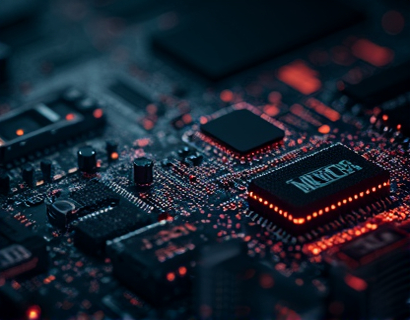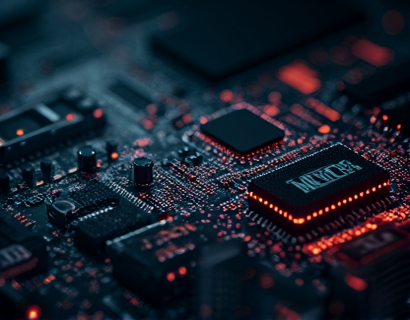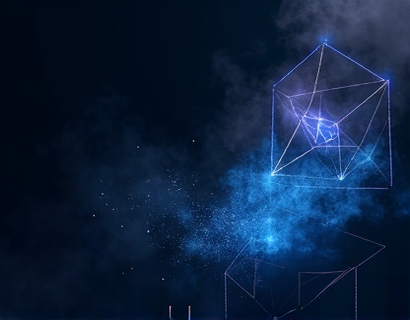Mastering Subdomain-Based Collaboration for Creative File Sharing: A Comprehensive Guide for Graphic Designers and Photographers
In the fast-paced world of graphic design and photography, efficient collaboration is key to success. High-resolution images and complex file formats like TIF can be challenging to manage and share, especially when working with multiple team members across different locations. This comprehensive guide will delve into the benefits and implementation of a subdomain-based collaboration system, tailored specifically for professionals in the creative industries. By streamlining the process of uploading and sharing large files, this system aims to enhance teamwork and productivity, ensuring that creative projects progress smoothly and efficiently.
Understanding Subdomain-Based Collaboration
Subdomain-based collaboration refers to a method of sharing files where each file or project is associated with a unique subdomain. This approach simplifies the sharing process by allowing users to generate customizable links that are both secure and easy to share. For graphic designers and photographers, this means that instead of dealing with complex URLs or third-party sharing services, they can create straightforward links that directly point to their files.
The subdomain structure typically follows a pattern such as `filename.extension.domain.subdomain`. For instance, a graphic designer might upload a file named `sample.tif` and share it through `sample.tif.designerscloud.com`. This method not only makes the sharing link more memorable but also enhances security by limiting access to authorized users.
Benefits of Subdomain-Based File Sharing
One of the primary advantages of using a subdomain-based system for file sharing is the enhanced security it provides. By generating unique subdomains for each file, the risk of unauthorized access is significantly reduced. This is particularly important for high-resolution images and large files that contain sensitive or proprietary information.
Another benefit is the ease of use. Graphic designers and photographers can upload their files once and share them through customizable links without the need for complex setup processes. This streamlined approach saves time and reduces the potential for errors, allowing professionals to focus on their creative work rather than the technical aspects of file sharing.
Implementing a Subdomain-Based System
To implement a subdomain-based collaboration system, the first step is to choose a reliable hosting platform that supports subdomain creation and management. This platform should offer features such as secure file uploads, customizable sharing links, and robust access controls.
Once the platform is selected, the next step is to set up the necessary directories and configure the subdomain mapping. For example, uploading a `sample.tif` file would create a subdomain `sample.tif.hostname.com` where the file is stored and can be accessed via the customizable link.
It is crucial to ensure that the platform provides options for setting permissions and controlling who can access the shared files. This can include generating temporary links with expiration dates or setting up user roles and permissions within the system.
Customizable Links for Seamless Sharing
One of the most user-friendly aspects of a subdomain-based system is the ability to generate customizable links. Instead of sharing a long, complex URL, professionals can create short, memorable links that directly point to their files. For instance, a photographer might share a high-resolution image by sending `image123.designerscloud.com` instead of a lengthy API-generated URL.
These customizable links can be easily shared via email, messaging apps, or project management tools, making it simple to collaborate with clients, team members, or other stakeholders. The system should also provide options to rename the subdomain or create aliases, further enhancing flexibility and usability.
Handling Large Files and High-Resolution Images
Graphic designers and photographers often work with large files, including high-resolution images and complex TIF files. A subdomain-based collaboration system must be capable of handling these large files efficiently without compromising on performance or security.
To manage large files, the platform should offer scalable storage solutions and optimize file transfer processes. This ensures that uploads and downloads are fast and reliable, even for files exceeding several gigabytes in size. Additionally, the system should support progressive loading and streaming for images, allowing users to preview and work with files without waiting for the entire file to download.
Enhancing Teamwork and Productivity
By streamlining the file sharing process, a subdomain-based collaboration system can significantly enhance teamwork and productivity. When team members can easily access and share files using simple, customizable links, the workflow becomes more efficient and less prone to errors.
For graphic designers, this means that collaborating on projects with clients or internal teams is more straightforward. Designers can share their work-in-progress files, receive feedback, and incorporate changes without the hassle of managing multiple file versions or external sharing services.
Photographers can similarly benefit by sharing high-resolution images with clients, editors, or other collaborators. The ability to generate secure, customizable links ensures that sensitive images remain protected while still being accessible to authorized users.
Best Practices for Effective File Sharing
To maximize the benefits of a subdomain-based collaboration system, it is essential to follow best practices for file sharing. Here are some key tips for graphic designers and photographers:
- Use descriptive file names and subdomains: Choose file names and subdomains that clearly indicate the content and purpose of the file. This makes it easier for team members to identify and access the correct files.
- Set appropriate permissions: Ensure that only authorized users can access the shared files. Use the platform's permission settings to control who can view, download, or edit the files.
- Use temporary links for sensitive files: For highly sensitive information, generate temporary links with expiration dates to minimize the risk of unauthorized access.
- Leverage version control: If the platform offers version control features, use them to keep track of different iterations of a file. This is particularly useful for ongoing projects where multiple versions are created.
- Optimize file sizes: While working with high-resolution images, consider optimizing file sizes for faster loading and sharing. Many platforms offer compression tools to reduce file sizes without compromising quality.
Integration with Creative Workflows
Integrating a subdomain-based collaboration system into existing creative workflows can be seamless and beneficial. For graphic designers, this system can be used in conjunction with design software like Adobe Creative Suite, allowing for smooth transitions between creation and sharing phases.
Photographers can integrate the system into their post-processing and delivery workflows. After editing and finalizing an image, they can upload the high-resolution file to the platform and share it directly with clients or editors. This eliminates the need for intermediate file formats or third-party services, streamlining the entire process.
Security Considerations
Security is a paramount concern when sharing high-resolution images and large files. A reputable subdomain-based collaboration platform should implement robust security measures to protect user data and files. This includes:
- Encryption in transit and at rest to ensure data is secure during transfer and storage.
- Regular security audits and updates to address potential vulnerabilities.
- Two-factor authentication for added account security.
- Clear privacy policies and user agreements that outline how data is handled and protected.
By choosing a platform that prioritizes security, graphic designers and photographers can share their work confidently, knowing that their files are well-protected.
Conclusion
Mastering subdomain-based collaboration for creative file sharing can transform the way graphic designers and photographers work and collaborate. By streamlining the process of uploading and sharing high-resolution images and large files, this system enhances teamwork, productivity, and security. As the creative industries continue to evolve, embracing such innovative solutions will be crucial for staying competitive and efficient.