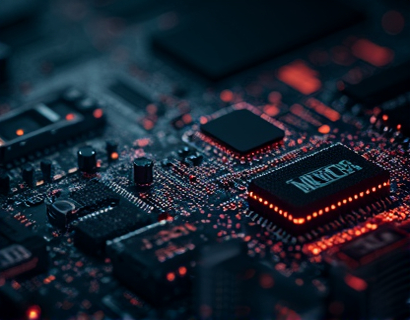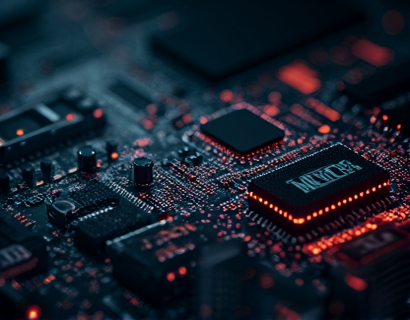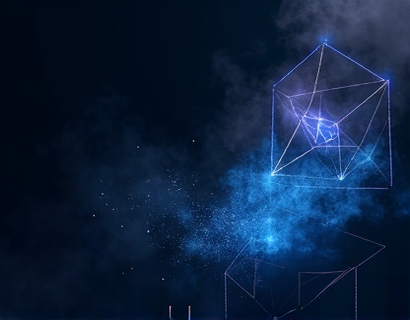Mastering Subdomain-Based Collaboration for Creative File Sharing: A Comprehensive Guide for Graphic Designers and Photographers
In the fast-paced world of graphic design and photography, efficient collaboration is key to success. High-resolution images, often in TIF format, play a crucial role in the creative process. However, sharing these large files can be cumbersome and prone to errors. This comprehensive guide will explore how to streamline high-resolution image collaboration using a subdomain-based system, specifically tailored for graphic designers and photographers. By leveraging this expert system, creatives can upload TIF files once and share them through customizable links, ensuring a seamless and secure exchange.
The traditional methods of file sharing, such as email attachments or cloud storage services, often fall short when dealing with large files like TIF images. Emails can become cluttered, and cloud services may impose size limits or slow down the sharing process. A subdomain-based collaboration platform offers a more robust solution. This platform allows users to upload their TIF files to a unique subdomain, generating a personalized link that can be shared with team members or clients.
Benefits of Subdomain-Based File Sharing
One of the primary advantages of using a subdomain-based system for file sharing is the enhanced security it provides. Each file is stored on a dedicated subdomain, reducing the risk of unauthorized access. This is particularly important for high-resolution images that may contain sensitive or proprietary information. Additionally, the platform can implement advanced encryption methods to further protect the files during transmission.
Another significant benefit is the ease of use. Graphic designers and photographers can upload their TIF files to the platform and generate a customizable link without needing to navigate complex settings or technical configurations. This user-friendly approach ensures that even those with limited technical knowledge can efficiently share their work.
Setting Up Your Subdomain for File Sharing
To begin using the subdomain-based collaboration platform, follow these steps:
- Visit the platform's website and sign up for an account if you don't already have one.
- Once logged in, navigate to the upload section.
- Select the TIF file you wish to share from your device.
- Click on the upload button to initiate the upload process.
- After the file is uploaded, a unique subdomain will be generated automatically.
- Copy the generated subdomain link and share it with your team or clients.
This straightforward process ensures that your files are accessible to others without the need for them to create an account or download any software.
Customizable Links for Enhanced Control
The subdomain-based system allows for customizable links, giving you greater control over how and when your files are shared. Instead of sharing a generic link, you can create a personalized URL that reflects the content or project it pertains to. For example, you can use a link like project-x.tif.secure instead of a generic example.com/files.
This customization not only makes the link more meaningful but also helps in organizing and tracking shared files. You can maintain a list of shared links, making it easier to manage multiple collaborations simultaneously. Furthermore, the platform can track access logs for each link, providing insights into who has viewed or downloaded your files.
Collaboration Features for Enhanced Teamwork
Collaboration is at the heart of creative projects, and the subdomain-based platform is designed to enhance teamwork. Here are some key features that facilitate smooth collaboration:
- Real-time Sharing: Once a file is uploaded and shared via a subdomain link, changes to the file are immediately reflected for all collaborators. This ensures that everyone is working with the most up-to-date version of the image.
- Commenting and Annotation: Users can add comments or annotations directly on the image within the platform. This feature is particularly useful for providing feedback or making notes during the editing process.
- Version Control: The platform maintains a history of file versions, allowing you to revert to previous states if necessary. This is invaluable for tracking changes and ensuring that no important details are lost.
- Access Control: You can set different levels of access for collaborators, such as view-only or edit permissions. This helps in managing who can modify the file and maintains the integrity of the original work.
Efficient Management of Large Images
Handling high-resolution TIF files can be challenging due to their large size. The subdomain-based platform is optimized to manage these files efficiently:
Firstly, the platform supports direct uploads of TIF files without requiring users to convert them to other formats, preserving the image quality. This is crucial for graphic designers and photographers who rely on the highest possible resolution for their work.
Secondly, the system is designed to handle large file sizes without compromising performance. The platform uses advanced algorithms to optimize storage and transmission, ensuring that files load quickly and smoothly, even for users with slower internet connections.
Integration with Creative Workflows
Integrating the subdomain-based file sharing system into your existing creative workflow can significantly boost productivity. Here’s how:
Graphic designers can use the platform to share reference images, mockups, and final designs with clients or team members. Photographers can share raw files and edited images seamlessly, ensuring that all stakeholders have access to the necessary files.
The platform can also be integrated with popular design and photography tools through APIs, allowing for a more streamlined workflow. For instance, designers can upload images directly from Adobe Photoshop or Lightroom, and share them instantly without leaving their preferred environment.
Security and Privacy Considerations
Security and privacy are paramount when sharing sensitive files. The subdomain-based platform employs several measures to ensure that your data remains secure:
First, all files are stored on secure servers with robust firewall protection. Access to the servers is strictly controlled, and regular security audits are conducted to identify and mitigate potential vulnerabilities.
Second, the platform uses industry-standard encryption protocols for data transmission. This means that your files are encrypted both when uploaded and when accessed by collaborators, protecting them from interception or unauthorized access.
Additionally, the platform complies with data protection regulations such as GDPR, ensuring that user data and files are handled in accordance with legal standards.
Case Studies and User Testimonials
To better understand the impact of subdomain-based collaboration on creative projects, let’s look at a few case studies and user testimonials:
"A graphic design firm in New York used this platform to collaborate on a large-scale advertising campaign. By sharing high-resolution TIF files through customizable links, they reduced the time spent on file transfers by 70%. The streamlined process allowed them to meet the project deadline ahead of schedule and received praise from the client for the high-quality deliverables."
"A photographer based in Los Angeles shared raw images with her editing team using the subdomain-based system. The real-time collaboration feature enabled them to make adjustments on the fly, resulting in a more cohesive final product. The team reported a significant improvement in communication and efficiency."
These examples highlight the practical benefits of using a dedicated file sharing platform for creative professionals. The time saved, improved collaboration, and enhanced quality of work are tangible results that can make a significant difference in any project.
Best Practices for Using the Platform
To get the most out of the subdomain-based collaboration platform, consider the following best practices:
- Use Descriptive Links: When sharing files, use descriptive and meaningful link names. This helps collaborators understand the content of the file without needing to open it.
- Set Expiration Dates: For sensitive files, set an expiration date for the link to ensure it is only accessible for a limited time.
- Monitor Access Logs: Regularly check the access logs to track who has viewed or downloaded your files. This can help in identifying any unauthorized access or misuse.
- Use Version Control Wisely: While version control is useful, be mindful of the number of versions you keep. Archive older versions if necessary to keep the main file organized.
By following these best practices, you can maximize the benefits of the platform and ensure a smooth collaboration experience.
Conclusion
In conclusion, mastering subdomain-based collaboration for creative file sharing can transform the way graphic designers and photographers work together. The platform offers a secure, user-friendly, and efficient solution for managing high-resolution images. By leveraging customizable links, real-time collaboration features, and robust security measures, creatives can enhance their productivity and deliver high-quality work with ease. Embrace this innovative approach to file sharing and take your collaborative projects to the next level.