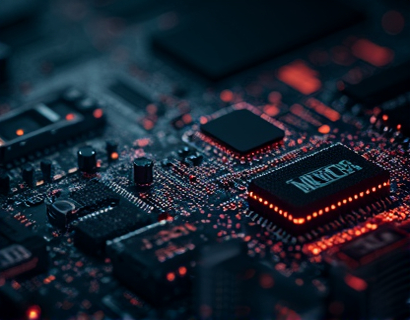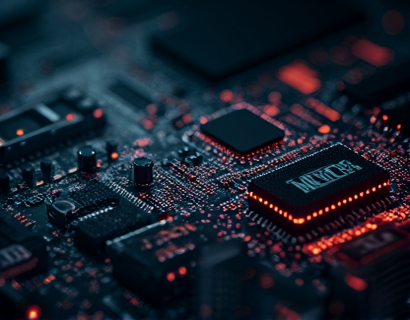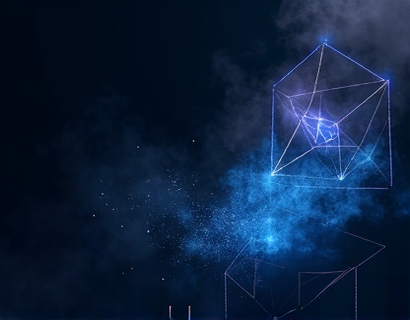Mastering Subdomain-Based Collaboration for Creative File Sharing: A Comprehensive Guide for Graphic Designers and Photographers
In the fast-paced world of graphic design and photography, efficient collaboration is key to success. Managing high-resolution images, particularly in formats like TIF, can be challenging due to their large file sizes and the need for precise detail. This guide delves into a sophisticated subdomain-based collaboration system tailored for professionals in these creative fields. By leveraging this method, designers and photographers can streamline the sharing of high-resolution images, enhancing teamwork and productivity.
Understanding Subdomain-Based Collaboration
Subdomain-based collaboration refers to a system where users can create unique subdomains to share files without exposing their main domain or website structure to others. This approach offers a layer of security and organization, making it ideal for creative professionals who frequently share large files. For graphic designers and photographers, this means uploading a TIF file once and generating a customizable link to share it securely.
Benefits of Using a Subdomain for File Sharing
The primary advantage of using a subdomain for file sharing is the enhanced security and privacy it provides. Unlike public links that can be easily shared and potentially misused, subdomains offer a more controlled environment. Here are some key benefits:
- Security: Subdomains can be set up with specific access controls, ensuring only intended recipients can view or download the files.
- Organization: Each project or client can have its own subdomain, keeping files neatly organized and easily accessible.
- Professionalism: Customizable subdomains can reflect the brand or project name, adding a professional touch to file sharing.
- Control: Administrators can manage who has access to the subdomain and what actions they can perform on the shared files.
How to Set Up a Subdomain for File Sharing
Setting up a subdomain for file sharing is a straightforward process that can be completed in a few steps. Here’s a step-by-step guide to get you started:
- Choose a reliable hosting service that supports subdomain creation and file sharing features.
- Log in to your hosting account and navigate to the subdomain management section.
- Create a new subdomain, such as
designsample.xyz, wheredesignsampleis the name you want for your subdomain andxyzis your domain. - Upload your TIF file to the subdomain’s directory. Ensure the file is optimized for web use to reduce loading times.
- Generate a customizable share link. This link will include the subdomain and any specific permissions you set.
- Share the generated link with your team or clients, ensuring they have the necessary access rights.
Customizable Links for Enhanced Sharing
One of the most powerful features of subdomain-based collaboration is the ability to create customizable links. This means you can share a TIF file with a link like designsample.xyz/myproject, where myproject is a unique identifier you create. Here’s how customizable links enhance the sharing process:
- Branding: Include your project name or company name in the link, making it clear what the file is about.
- Version Control: Use different subdomain identifiers for different versions of the same file, such as
designsample.v1.xyzanddesignsample.v2.xyz. - Access Management: Set different permissions for various links, allowing some users to view while others can download or edit the file.
- Tracking: Monitor who accesses the link and when, providing valuable insights into file usage and collaboration progress.
Optimizing File Uploads for High-Resolution Images
Uploading high-resolution images like TIF files requires attention to detail to ensure the best possible sharing experience. Here are some tips to optimize your uploads:
- File Compression: Use lossless compression to reduce file size without compromising quality. Tools like Adobe Photoshop offer built-in compression options.
- File Naming Conventions: Use clear and consistent naming conventions for your files, including dates, project names, and version numbers.
- Metadata Management: Remove unnecessary metadata that can increase file size. Most image editing software allows you to strip metadata before uploading.
- Multi-Part Uploads: For extremely large files, consider using multi-part uploads to break the file into smaller chunks, ensuring a more reliable upload process.
Enhancing Teamwork and Productivity
The subdomain-based collaboration system not only simplifies file sharing but also significantly boosts teamwork and productivity. Here’s how:
For graphic designers, having a centralized and secure way to share high-resolution images means less time spent on back-and-forth emails or using less secure methods. This streamlined process allows designers to focus more on creativity and less on logistics.
Photographers benefit similarly, as they can quickly share their work with clients or editors, receive feedback, and make necessary adjustments without the hassle of managing multiple file versions or secure links. The ability to set specific permissions ensures that sensitive or proprietary images remain protected.
Moreover, the organized structure provided by subdomains helps keep projects tidy and accessible. Team members can easily find the files they need, reducing confusion and increasing efficiency. This is particularly valuable in collaborative projects where multiple designers and photographers are working on different aspects of a project.
Best Practices for Effective Collaboration
To maximize the benefits of subdomain-based collaboration, consider the following best practices:
- Establish Clear Guidelines: Define how and when to use subdomains for file sharing within your team or organization.
- Regular Backups: Ensure that all shared files are backed up regularly to prevent data loss.
- User Training: Provide training or documentation to help team members understand how to use the subdomain-based system effectively.
- Monitor Access: Regularly review who has access to each subdomain and update permissions as needed.
- Feedback Loop: Encourage feedback from team members to continuously improve the collaboration process.
Conclusion
Subdomain-based collaboration offers a robust and secure solution for graphic designers and photographers to share high-resolution images like TIF files. By implementing this system, professionals can enhance their workflow, improve teamwork, and maintain the integrity of their work. While the initial setup may require some effort, the long-term benefits in terms of efficiency and security are well worth it. Embrace this innovative approach to file sharing and take your creative collaboration to the next level.