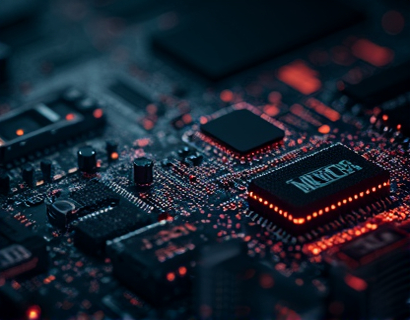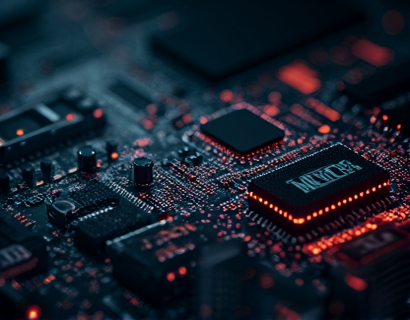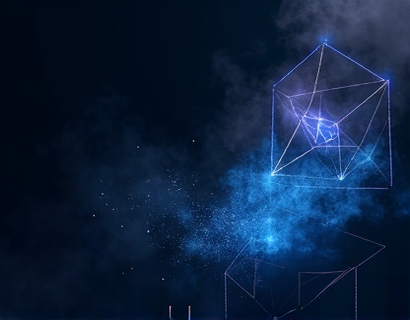Mastering Subdomain-Based Collaboration for Creative File Sharing: A Comprehensive Guide for Graphic Designers and Photographers
In the fast-paced world of graphic design and photography, efficient collaboration is key to success. Managing high-resolution images, particularly in formats like TIF, can be challenging due to their large file sizes and the need for precise detail. This guide delves into a sophisticated subdomain-based collaboration system tailored for professionals in these creative fields. By leveraging this method, designers and photographers can streamline the sharing of high-resolution images, enhancing teamwork and productivity.
Understanding Subdomain-Based Collaboration
Subdomain-based collaboration refers to a system where users can create unique subdomains to share files without exposing their main domain or website structure to others. This approach offers a layer of security and organization, making it ideal for creative professionals who frequently share large files. For graphic designers and photographers, this means uploading a TIF file once and generating a customizable link to share it securely.
Benefits of Using a Subdomain for File Sharing
The primary advantage of using a subdomain for file sharing is the enhanced security and privacy it provides. Unlike public links that can be easily shared and potentially misused, subdomains offer a more controlled environment. Here are some key benefits:
- Security: Subdomains can be set up with specific access controls, ensuring that only intended recipients can view or download the files.
- Organization: Each project or client can have its own subdomain, keeping files neatly organized and easily accessible.
- Professionalism: Customizable subdomains can reflect the brand or project name, adding a professional touch to the sharing process.
- Control: Users maintain full control over who can access the files, reducing the risk of unauthorized sharing or leaks.
How to Set Up a Subdomain for File Sharing
Setting up a subdomain for file sharing is a straightforward process that can be completed in a few steps. Here’s a step-by-step guide to get you started:
- Choose a reliable hosting service that supports subdomain creation. Many hosting providers offer this feature as part of their plan.
- Log in to your hosting account and navigate to the subdomain management section.
- Create a new subdomain, such as
designsample.subdomainhost.com, wheredesignsampleis a descriptive name related to your project. - Upload your TIF file to the subdomain’s directory. Ensure the file is optimized for web use to reduce loading times.
- Generate a customizable share link. This link will include the subdomain and any desired access settings.
- Share the link with your team or clients, providing them with the necessary access credentials if required.
Customizable Links for Enhanced Sharing
One of the most powerful features of subdomain-based collaboration is the ability to create customizable links. This means you can generate a unique URL that includes your subdomain and any additional parameters you specify. For example, if you upload a file named sample.tif to designsample.subdomainhost.com, the generated link might look like this:
https://designsample.subdomainhost.com/tif/sample.tif
You can modify this link to include user-specific access codes, expiration dates, or other security measures. This level of customization ensures that each shared file can be managed independently, enhancing both security and convenience.
Streamlining Workflow with Subdomain-Based Collaboration
For graphic designers and photographers, the workflow often involves multiple stakeholders, including clients, team members, and external partners. Subdomain-based collaboration streamlines this process by providing a centralized and secure platform for file sharing. Here’s how it can enhance your workflow:
1. Simplified File Management
By using subdomains for each project or client, you can maintain a clear and organized structure. This makes it easier to locate and manage files, reducing the time spent searching for specific images or designs.
2. Enhanced Security
Security is paramount when dealing with high-resolution images and sensitive design files. Subdomain-based sharing allows you to set permissions and control access, ensuring that only authorized individuals can view or download the files. This minimizes the risk of unauthorized access or data breaches.
3. Improved Collaboration
Collaboration becomes more efficient when everyone involved has easy access to the necessary files. Team members can review and provide feedback on designs without the need for back-and-forth email attachments. The customizable links ensure that each team member receives the exact file they need, reducing confusion and errors.
4. Time Savings
With a streamlined sharing process, you save valuable time that would otherwise be spent on managing multiple links or dealing with security issues. This allows you to focus more on creative work rather than administrative tasks.
Best Practices for Effective File Sharing
To maximize the benefits of subdomain-based collaboration, follow these best practices:
- Use descriptive subdomain names that reflect the project or client, making it easier to identify files.
- Set appropriate access levels for each link, ensuring that only necessary parties can view or download the files.
- Regularly review and update access credentials to maintain security.
- Optimize images before uploading to reduce file sizes and improve loading times.
- Use version control to keep track of different iterations of a file, especially in collaborative projects.
Case Study: Enhancing Collaboration in a Design Studio
To illustrate the practical benefits of subdomain-based collaboration, consider a scenario in a busy design studio. The studio handles multiple projects simultaneously, involving various clients and team members. Before implementing a subdomain-based sharing system, the studio relied on cloud storage services and email attachments, which led to disorganization and security concerns.
After adopting the subdomain-based approach, the studio created a dedicated subdomain for each project, such as portfolioproject.subdomainhost.com. Each file, including high-resolution TIF images, was uploaded to the corresponding subdomain. Customizable links were generated for clients and team members, ensuring secure and organized access.
The results were significant. Project managers reported a 30% reduction in time spent on file management, and clients appreciated the streamlined process and enhanced security. The studio’s overall productivity improved, allowing designers to focus more on creative tasks.
Conclusion
Subdomain-based collaboration offers a robust and secure solution for graphic designers and photographers looking to streamline their file sharing processes. By leveraging this system, professionals can enhance teamwork, improve productivity, and maintain high standards of security. As the demand for efficient and secure file sharing continues to grow, mastering subdomain-based collaboration is an essential skill for any creative professional.