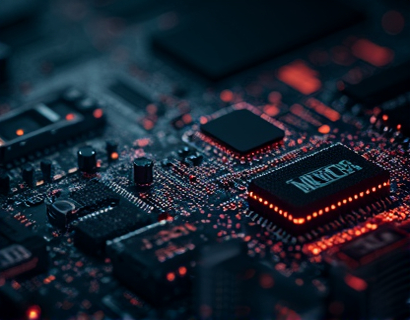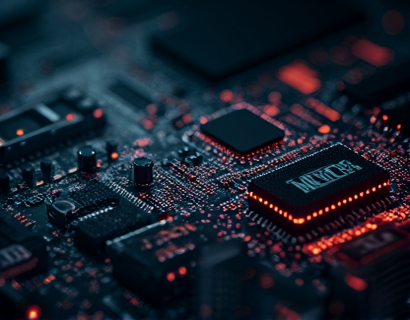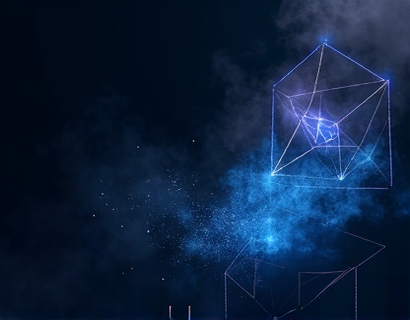Mastering Subdomain-Based Collaboration for Creative File Sharing: A Comprehensive Guide for Graphic Designers and Photographers
In the fast-paced world of graphic design and photography, efficient file sharing is crucial for maintaining productivity and enhancing teamwork. Traditional methods of sharing high-resolution images, such as TIF files, often lead to cumbersome workflows and security concerns. This comprehensive guide will explore an innovative subdomain-based system tailored for professionals in these creative fields, focusing on streamlining the sharing of large TIF files through a user-friendly and secure platform.
Understanding the Challenges of File Sharing
Graphic designers and photographers frequently deal with large, high-resolution files that require careful management. The primary challenges in sharing these files include ensuring security, maintaining quality, and facilitating seamless collaboration among team members. Traditional file-sharing methods, such as email attachments or cloud storage services, often fall short in addressing these issues. Emails can become cluttered with file attachments, cloud services may impose size limits or lack robust security features, and file quality can degrade during transfer.
Introducing Subdomain-Based Collaboration
The subdomain-based collaboration system offers a solution to these challenges by providing a dedicated, customizable URL for each file upload. This method allows users to share files through unique subdomains, enhancing both security and accessibility. For instance, uploading a file named sample.tif on the platform generates a shareable link like sample.tif.customdomain.com, which can be easily sent to collaborators without exposing the original file path.
How Subdomain-Based Sharing Works
The process is straightforward and efficient. When a graphic designer or photographer uploads a TIF file to the platform, a unique subdomain is generated automatically. This subdomain serves as the shareable link, which can be customized to include the original file name or a descriptive title. The recipient can then access the file directly through this link, ensuring a smooth and secure transfer process.
Benefits of Subdomain-Based File Sharing
The subdomain-based approach offers several advantages over traditional file-sharing methods. Firstly, it enhances security by isolating file access to the generated subdomain, reducing the risk of unauthorized access. Secondly, it simplifies the sharing process, as users only need to remember and share a custom URL rather than a complex file path. Additionally, the system supports version control, allowing multiple team members to work on different versions of the same file without overwriting each other's changes.
Enhanced Security Features
Security is a top priority in file sharing, especially for sensitive creative assets. The subdomain-based system employs robust encryption protocols to protect files during transfer and at rest. Users can set permissions for each shared link, controlling who can view or download the file. This level of control ensures that only authorized individuals can access the content, minimizing the risk of data breaches or unauthorized use.
Seamless Collaboration
Collaboration is at the heart of creative projects, and the subdomain-based system is designed to facilitate this process. Multiple team members can access and work on the same file simultaneously, with real-time tracking of changes and updates. This feature is particularly beneficial for graphic designers and photographers who often work in teams, as it streamlines the review and editing process. The platform also supports commenting and annotation directly on the files, allowing for detailed feedback and discussion without the need for external tools.
User-Friendly Interface
The platform's user interface is intuitive and designed with the end-user in mind. Uploading a TIF file is a simple one-step process: users drag and drop or click to select the file, and the system handles the rest. Once uploaded, the file is immediately available for sharing through the generated subdomain. The interface is clean and uncluttered, making it easy for users to navigate and manage their files without unnecessary complexity.
Customizable Sharing Links
One of the standout features of this system is the ability to customize sharing links. Users can create unique URLs that are easy to remember and share, such as projectname.tif.customdomain.com. This customization option is particularly useful for designers and photographers who need to share files with clients or colleagues outside the platform. It also helps in organizing shared files, as each link can be associated with specific projects or clients.
Integration with Creative Workflows
For graphic designers and photographers, integrating file sharing into their existing workflows is essential for maintaining efficiency. The subdomain-based system integrates seamlessly with popular design and photography tools, allowing users to upload files directly from their preferred software. This integration reduces the need to switch between multiple applications, saving time and reducing the risk of errors. Additionally, the platform supports batch uploads, enabling users to upload multiple files at once, further enhancing productivity.
Version Control and History
Managing different versions of a file is a common challenge in creative projects. The subdomain-based system includes a built-in version control feature, which keeps a history of all changes made to a file. Users can easily revert to previous versions if needed, ensuring that no valuable work is lost. This feature is particularly useful for designers and photographers who iterate multiple times on a single project, as it provides a clear record of the file's evolution.
Scalability and Performance
Handling large TIF files requires a platform that can scale to meet the demands of high-resolution content. The subdomain-based system is built to handle large file sizes without compromising on performance. It utilizes optimized storage and delivery techniques to ensure that files load quickly and efficiently, even for users with slower internet connections. This scalability ensures that the platform remains reliable and responsive, regardless of the file size or the number of concurrent users.
Mobile Accessibility
In today's mobile-first world, access to file-sharing platforms from various devices is crucial. The subdomain-based system is fully responsive, providing a seamless experience across desktops, tablets, and smartphones. Users can upload, share, and collaborate on files from anywhere, at any time, ensuring that creativity and productivity are not hindered by device limitations.
Case Studies and User Testimonials
To better understand the impact of subdomain-based collaboration on creative workflows, let's look at a few case studies and user testimonials. A prominent graphic design firm reported a 30% increase in project completion speed after adopting the subdomain-based system for file sharing. The firm's lead designer noted, "The ability to share high-resolution files seamlessly has transformed our workflow. Collaboration has become more efficient, and the security features give us peace of mind."
Similarly, a photography studio highlighted the system's version control feature as a game-changer. The studio's manager commented, "Keeping track of multiple versions of the same image was a nightmare before. Now, we can easily revert to any previous version if needed, and our team can work on different aspects of the photo simultaneously without conflicts."
Best Practices for Effective File Sharing
To maximize the benefits of subdomain-based collaboration, here are some best practices for graphic designers and photographers:
- Use descriptive and customizable links to make sharing easier and more organized.
- Set appropriate permissions to control access and maintain file security.
- Leverage version control to track changes and collaborate effectively.
- Utilize the platform's integration capabilities to streamline your existing workflow.
- Take advantage of mobile accessibility to stay productive on the go.
Conclusion
Subdomain-based collaboration represents a significant advancement in file sharing for graphic designers and photographers. By addressing the unique challenges of sharing high-resolution images, this system enhances security, simplifies workflows, and fosters better teamwork. As the creative industry continues to evolve, tools like this will play a crucial role in maintaining efficiency and innovation. Embracing such technologies can give professionals a competitive edge, allowing them to focus more on creativity and less on the logistics of file sharing.