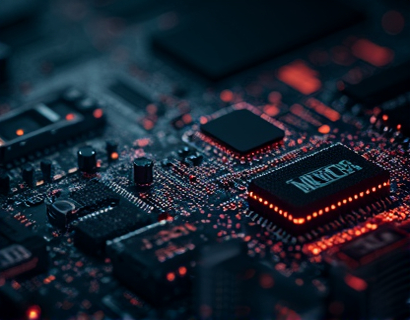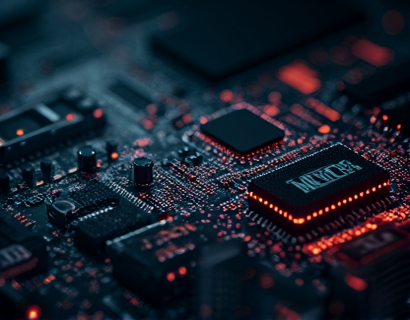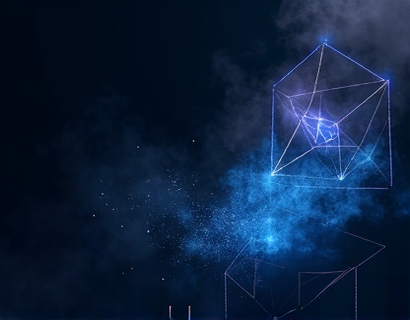Mastering Subdomain-Based Collaboration for Creative File Sharing: A Comprehensive Guide for Graphic Designers and Photographers
In the fast-paced world of graphic design and photography, efficient collaboration is crucial for success. Managing high-resolution images, such as TIF files, can be challenging, especially when working with multiple team members. This comprehensive guide will delve into the benefits and implementation of a subdomain-based collaboration system, tailored specifically for professionals in these creative fields. By streamlining the process of uploading and sharing large files, this system enhances teamwork and productivity, ensuring a seamless workflow.
Understanding Subdomain-Based Collaboration
Subdomain-based collaboration refers to a method where users can create unique subdomains to share files without exposing their main domain to external users. For instance, uploading a file named sample.tif would generate a shareable link like sample.tif.customdomain. This approach provides an additional layer of security and privacy, as the subdomain does not reveal the main domain or the structure of the file system.
The primary advantage of this method is the ability to control who has access to the shared files. By generating customizable links, users can share their files with specific individuals or groups, ensuring that only authorized personnel can view or download the content. This is particularly important for graphic designers and photographers who often handle sensitive or proprietary material.
Benefits of Subdomain-Based File Sharing
1. Enhanced Security: Subdomain-based sharing limits access to the shared files, reducing the risk of unauthorized access. This is especially crucial for high-resolution images that may contain confidential information or intellectual property.
2. Simplified Sharing: Generating a customizable link for each file eliminates the need to send multiple emails with attachments or use complex file-hosting services. A simple URL is all that's required, making the sharing process more straightforward and efficient.
3. Version Control: By uploading files to a subdomain, users can easily manage different versions of the same file. For example, sample.v1.tif and sample.v2.tif can be shared separately, allowing team members to work on specific iterations without confusion.
4. Collaborative Workflow: Multiple team members can access and work on the same file simultaneously, enhancing collaboration and speeding up the creative process. This is particularly beneficial for projects that require input from various specialists, such as designers, photographers, and clients.
Implementing a Subdomain-Based System
To implement a subdomain-based collaboration system, follow these steps:
1. Choose a Reliable Hosting Service: Select a hosting provider that supports subdomain creation and offers sufficient storage and bandwidth for high-resolution images. Ensure the service has robust security measures in place, such as SSL encryption and regular backups.
2. Set Up the File Structure: Organize your files in a logical manner, using a clear and consistent naming convention. For example, create a directory structure like /images/client-name/project-name/file-type.
3. Generate Customizable Links: For each file you wish to share, create a subdomain link. For instance, uploading a file named landscape.tif would generate a link like landscape.tif.yourdomain.com. Ensure the link is easy to remember and share.
4. Control Access: Use the hosting service's built-in tools to manage who can access each subdomain. Set permissions to view-only, download, or edit as needed, depending on the collaboration requirements.
5. Communicate the Link: Share the customizable link with your team members or clients via email or project management tools. Include any necessary instructions or access details to ensure a smooth sharing process.
Best Practices for Effective Collaboration
To maximize the benefits of a subdomain-based collaboration system, adhere to the following best practices:
1. Use Descriptive Link Names: When generating links, use names that clearly describe the file content. For example, landscape_2025.tif is more informative than landscape.tif.
2. Set Expiration Dates: For sensitive files, set an expiration date on the link to ensure it is only accessible for a limited time. This adds an extra layer of security.
3. Monitor Access Logs: Regularly check the access logs to track who has viewed or downloaded your files. This helps in identifying any unauthorized access and ensures compliance with data protection regulations.
4. Provide Clear Instructions: When sharing links, include clear instructions on how to access and use the files. This reduces confusion and ensures that all team members are on the same page.
5. Use Versioning: Keep track of different versions of the same file by using version numbers in the link name. This helps in maintaining a clear history and prevents overwriting important files.
Case Study: Enhancing Collaboration in a Photography Studio
To illustrate the practical benefits of a subdomain-based collaboration system, consider a photography studio that frequently collaborates with clients and other photographers. Before implementing the system, the studio faced challenges in sharing high-resolution images, leading to delays and miscommunications.
After setting up a subdomain-based sharing solution, the studio experienced significant improvements:
- Faster Project Turnaround: Clients could access and review images quickly, reducing the time between shoots and edits.
- Improved Team Coordination: Multiple photographers and assistants could work on the same project simultaneously, with clear version control.
- Enhanced Security: Sensitive client images were protected, as access was limited to authorized personnel only.
This case study demonstrates how a well-implemented subdomain-based collaboration system can transform the workflow in creative industries, leading to higher productivity and better client satisfaction.
Tools and Platforms for Subdomain-Based Sharing
While there are various tools and platforms available for subdomain-based file sharing, the key is to choose one that aligns with your specific needs. Consider factors such as storage capacity, ease of use, security features, and customer support. Some popular options include:
- Google Drive with customizable links
- Dropbox Business with advanced sharing settings
- Cloud Storage solutions with subdomain support
When selecting a platform, prioritize those that offer robust security measures, user-friendly interfaces, and reliable customer support. This ensures a smooth and secure sharing experience for all users.
Conclusion
Subdomain-based collaboration is a powerful tool for graphic designers and photographers looking to streamline their file-sharing processes. By providing a secure, efficient, and user-friendly method for sharing high-resolution images, this approach enhances teamwork and productivity. Implementing such a system can lead to faster project turnarounds, improved client satisfaction, and a more organized workflow. As the creative industry continues to evolve, embracing innovative collaboration solutions will be essential for staying competitive and successful.