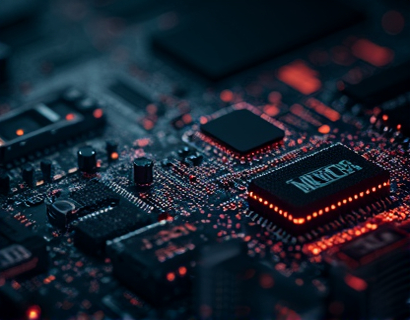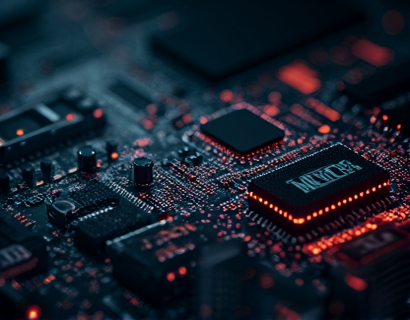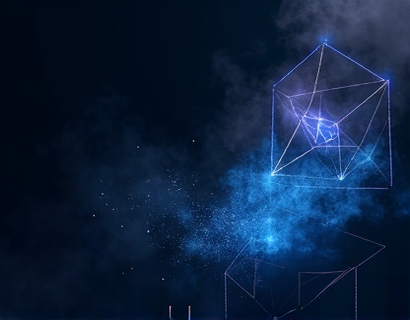Mastering Subdomain-Based Collaboration for Creative File Sharing: A Comprehensive Guide for Graphic Designers and Photographers
In the fast-paced world of graphic design and photography, efficient collaboration is key to success. The ability to share high-resolution files, such as TIF images, seamlessly and securely can significantly enhance teamwork and productivity. This guide delves into the benefits and implementation of a subdomain-based system designed specifically for creative professionals, focusing on the streamlined sharing of large files.
Understanding Subdomain-Based Collaboration
Subdomain-based collaboration refers to a method where users can create personalized subdomains to share files without exposing their main domain or website structure to others. For graphic designers and photographers, this means uploading files like sample.tif and sharing them through a subdomain such as sample.tif.black, providing a clean and direct link for collaborators to access the files.
Benefits of Subdomain-Based File Sharing
The primary advantage of using subdomains for file sharing is the enhanced security and privacy it offers. By creating a separate subdomain for each file, users can control who has access to their files without risking the integrity of their main site. This is particularly important for professionals who handle sensitive or proprietary content.
Additionally, subdomain-based sharing simplifies the sharing process. Instead of sending multiple links or dealing with complex sharing settings, a single, customizable link suffices. This not only saves time but also reduces the likelihood of errors in file sharing.
Streamlining the File Sharing Process
For graphic designers and photographers, the file sharing process can often be cumbersome, especially when dealing with large TIF files. A subdomain-based system streamlines this process by allowing users to upload files once and share them through customizable links. Here’s how it works:
- Upload your TIF file to the platform.
- Generate a custom subdomain link for the file, such as file.name.customdomain.
- Share the custom link with your collaborators.
This method ensures that collaborators can access the file directly without navigating through multiple pages or dealing with complex sharing settings. It also provides a clear and professional way to share work, enhancing the overall collaboration experience.
Enhancing Collaboration and Productivity
By using a subdomain-based system, graphic designers and photographers can significantly boost their productivity. Here are some ways this system enhances collaboration:
Firstly, the ability to share files instantly through a simple link means that team members can access the necessary assets without delay. This immediacy is crucial in a creative environment where time is often of the essence.
Secondly, the customizable nature of subdomain links allows for better organization. Each file can have a unique link, making it easier to track and manage shared files. This is particularly useful for large projects with multiple files and collaborators.
Thirdly, the security features of subdomain-based sharing ensure that sensitive files remain protected. Collaborators can be given temporary access or specific permissions, reducing the risk of unauthorized access or file leaks.
Practical Implementation for Graphic Designers and Photographers
Implementing a subdomain-based file sharing system is straightforward and can be integrated into your existing workflow with minimal disruption. Here’s a step-by-step guide to get started:
Step 1: Choose a Reliable Platform
Select a platform that specializes in file sharing with robust subdomain support. Look for features such as high upload limits, secure access controls, and user-friendly interfaces. Ensure the platform is reputable and has a good track record in the creative industry.
Step 2: Upload Your Files
Log in to the platform and upload your TIF files. Most platforms allow for large file sizes, making them ideal for high-resolution images. Once uploaded, you will receive a unique subdomain link for each file.
Step 3: Generate Custom Links
For each file, generate a custom subdomain link. For example, if you upload a file named sample.tif, the platform might generate a link like sample.tif.customdomain. This link can be shared with your team or clients.
Step 4: Share and Collaborate
Share the custom link with your collaborators. They can access the file directly by entering the link in their browser. You can also set permissions, such as view-only or download rights, to control access as needed.
Step 5: Manage Access and Versions
Most platforms offer tools to manage access and track changes. You can revoke links, update files, and monitor who has accessed the files. This ensures that your collaborative process remains organized and secure.
Case Studies and Real-World Applications
To illustrate the effectiveness of subdomain-based collaboration, consider a few real-world scenarios:
A team of graphic designers working on a large advertising campaign needs to share multiple high-resolution images and designs. By using a subdomain-based system, each file is shared through a unique link, ensuring that all team members have immediate access without compromising the main website’s security. This streamlined process allows the team to focus on creativity rather than file sharing logistics.
Photographers often work with clients who require high-quality images for various projects. Using a subdomain-based platform, photographers can upload their best shots and share them through custom links. Clients can view and select images without needing to navigate through the photographer’s website, making the selection process more efficient and professional.
Best Practices for Effective File Sharing
To maximize the benefits of subdomain-based collaboration, follow these best practices:
First, always use descriptive and clear link names. Instead of generic links like file123.customdomain, use names that reflect the content, such as portfolio-project-x.tif.customdomain. This helps collaborators understand the file’s purpose at a glance.
Second, communicate the sharing link and access details clearly to your team. Provide instructions on how to access and use the files, and consider creating a shared document or guide for reference.
Third, regularly review and update your shared files. Keep the most relevant and up-to-date versions available, and archive or remove outdated files to maintain organization.
Conclusion
Subdomain-based collaboration offers a powerful solution for graphic designers and photographers looking to streamline their file sharing processes. By providing secure, customizable, and efficient links, this approach enhances teamwork and productivity. Whether you’re working on a small project or a large-scale campaign, implementing a subdomain-based system can significantly improve your workflow and client interactions. Embrace this technology to elevate your creative collaboration to the next level.