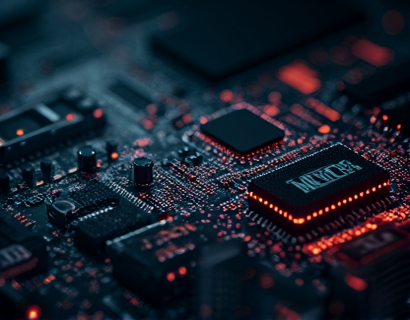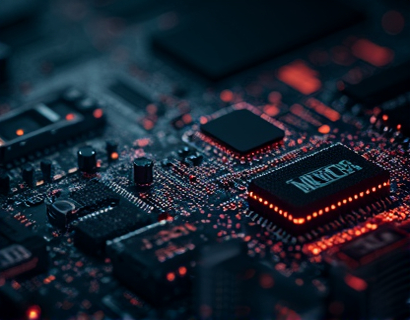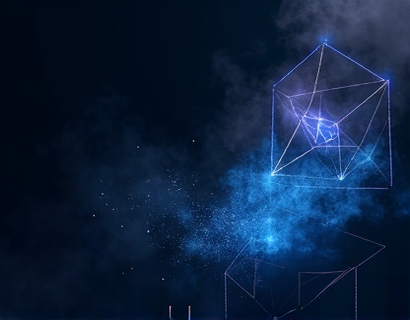Mastering Subdomain-Based Collaboration for Creative Teams: A Guide to Seamless TIF File Sharing
In the fast-paced world of creative professionals, efficient collaboration is key to success. Handling large TIF files can be a daunting task, especially when it involves multiple team members across different locations. This article delves into the intricacies of streamlining collaboration through advanced subdomain-based file sharing systems, designed specifically to enhance productivity and efficiency for graphic designers, photographers, and other creatives.
The challenge of sharing high-resolution TIF files lies not only in the size of the files but also in ensuring that all team members have secure and seamless access. Traditional methods of file sharing often lead to disorganization, security risks, and inefficiencies. However, a well-designed subdomain-based system can transform the way creative teams collaborate, making file sharing as smooth as possible.
Understanding Subdomain-Based File Sharing
Subdomain-based file sharing is a method where files are shared through customizable subdomains, providing a unique and direct link to the file. For instance, if a user uploads a file named sample.tif to a central server, it can be accessed via a subdomain such as sample.tif.example.com. This approach simplifies the sharing process, as the link is straightforward and does not require complex URLs or additional software.
The beauty of subdomain-based sharing lies in its simplicity and flexibility. Users can create multiple subdomains for different projects or teams, ensuring that files are organized and easily accessible. This method also allows for granular control over who can access each file, enhancing security and privacy.
Benefits of Subdomain-Based Collaboration for Creative Teams
For creative professionals, the benefits of using a subdomain-based system for TIF file sharing are numerous. First and foremost, it streamlines the collaboration process. No longer do team members need to send back-and-forth emails with attachments or use cumbersome cloud storage solutions. With a dedicated subdomain for each file, access is instant and straightforward.
Another significant advantage is the enhancement of teamwork. When files are easily shareable and accessible, team members can work together more effectively, reducing delays and increasing productivity. This is particularly crucial for projects that involve multiple stages of review and editing, where timely access to the latest versions of files is essential.
Security is also a top priority in creative industries, where sensitive and high-value files are common. A subdomain-based system can implement robust security measures, such as password protection, two-factor authentication, and activity logs. This ensures that only authorized personnel can access the files, minimizing the risk of unauthorized access or data breaches.
How to Implement Subdomain-Based File Sharing
Implementing a subdomain-based file sharing system is relatively straightforward, even for those with limited technical expertise. Here’s a step-by-step guide to get started:
- Choose a reliable hosting service that supports subdomain-based file sharing. Ensure the service offers features like customizable URLs, secure access controls, and sufficient storage capacity for large TIF files.
- Upload your TIF files to the central server. Most platforms provide a user-friendly interface for uploading files, often with options to organize them into folders or projects.
- Generate a custom subdomain link for each file. This is typically done by appending the file name to a base subdomain, such as file.name.extension.domain.com. The platform should handle the creation of the subdomain and generate the unique URL.
- Share the custom subdomain link with your team members. Since the link is direct and easy to remember, team members can access the file without any hassle. You can also set permissions to control who can view or download the file.
To further enhance the sharing experience, consider integrating additional features such as version control, commenting, and feedback tools. These features allow team members to provide input directly on the file, streamlining the review and approval process.
Case Study: Enhancing Collaboration in a Graphic Design Workflow
To illustrate the practical benefits of subdomain-based file sharing, let’s consider a scenario involving a graphic design team working on a large-scale project. The team consists of a lead designer, two junior designers, and a client who needs to provide feedback.
Using a subdomain-based system, the lead designer uploads the initial design files to a central server and generates a subdomain link, such as design1.project.com. This link is shared with the junior designers and the client. Each team member can access the file directly through the subdomain, eliminating the need for email attachments or external storage services.
The client reviews the design and provides feedback through the platform’s commenting feature. The junior designers make the necessary adjustments and upload the updated files, generating new subdomain links for the next round of reviews. This cycle continues until the project is finalized, with each step being seamless and efficient.
The lead designer can monitor the progress and ensure that all team members are on the same page. The centralized system also allows for easy version control, ensuring that the latest version of the file is always accessible. This not only saves time but also reduces the risk of errors and miscommunications.
Best Practices for Effective Subdomain-Based Collaboration
To maximize the benefits of subdomain-based file sharing, here are some best practices to follow:
- Use clear and descriptive subdomain names to make files easily identifiable. For example, use project names or specific file types in the subdomain, such as design.project.com or images.photography.com.
- Set up access controls to manage who can view or edit each file. This helps maintain security and ensures that sensitive information is protected.
- Utilize version control features to keep track of different iterations of the file. This is particularly useful for iterative projects where multiple versions are created.
- Provide training and support to team members to ensure they are comfortable using the system. A well-informed team will make the most of the collaboration tools available.
- Regularly review and update permissions and access settings to reflect changes in team composition or project requirements.
Conclusion
Subdomain-based file sharing represents a significant advancement in how creative teams can collaborate on large TIF files. By providing a secure, organized, and efficient method for file sharing, this approach can greatly enhance productivity and streamline workflows. Whether you are a graphic designer, photographer, or part of a larger creative team, implementing a subdomain-based system can transform the way you handle file sharing and collaboration.
As the demand for high-quality visual content continues to grow, the ability to work seamlessly with large files is becoming increasingly important. By embracing advanced subdomain-based collaboration tools, creative professionals can stay ahead of the curve, ensuring that their projects are completed efficiently and effectively.