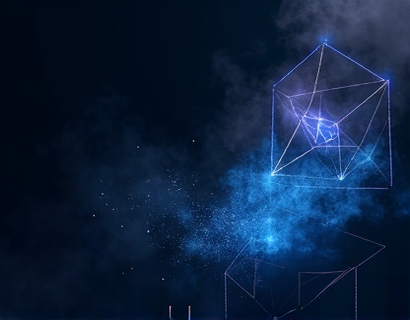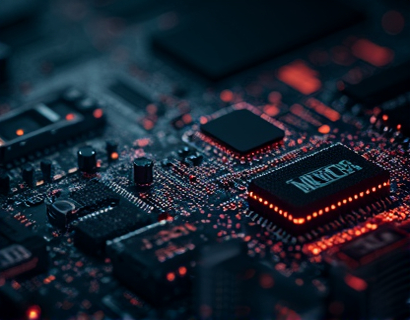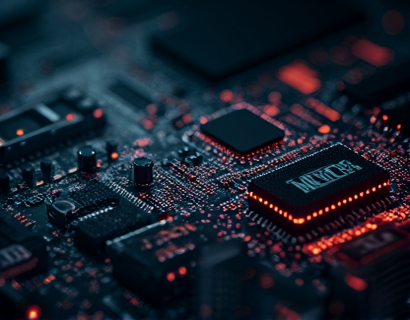Mastering Subdomain-Based Collaboration for Creative Teams: A Guide to Seamless High-Resolution Image Sharing
In the fast-paced world of graphic design and photography, efficient collaboration is key to success. One of the most challenging aspects of this process is the sharing of high-resolution images, particularly those in TIF format. These large files are essential for maintaining quality but can pose significant challenges when it comes to sharing and collaboration. This article delves into the benefits of a subdomain-based collaboration system, designed specifically to streamline the sharing of TIF files among creative professionals.
Understanding the Challenges of TIF File Sharing
TIF files, known for their high-quality and flexibility, are a staple in the creative industry. However, their large size can make traditional sharing methods cumbersome. Email attachments often hit size limits, and cloud storage solutions may lack the necessary control and security features. Moreover, sharing TIF files through standard web links can lead to cluttered workspaces and difficulty in tracking versions.
The traditional methods of sharing TIF files not only hinder efficiency but also pose security risks. Sensitive designs and high-resolution images need to be shared securely to prevent unauthorized access. A dedicated platform that offers both ease of use and robust security is essential for creative teams.
Introducing Subdomain-Based Collaboration
A subdomain-based collaboration platform offers a solution to these challenges. By utilizing subdomains, users can create personalized links that are both secure and easy to share. For instance, uploading a TIF file named sample.tif on the platform generates a shareable link like sample.tif.black. This method ensures that the original file remains on the server while the link is used for sharing, maintaining organization and control.
The subdomain approach simplifies the sharing process. Instead of dealing with long, complex URLs or third-party services, users can generate short, memorable links that directly point to their files. This not only streamlines the sharing process but also reduces the risk of broken links or miscommunication.
Benefits of Subdomain-Based File Sharing
- Enhanced Security: Subdomain links can be set with expiration dates and access controls, ensuring that only authorized individuals can view the files.
- Organized Workflow: Each file has a unique subdomain, making it easy to track and manage multiple shares without cluttering email inboxes or cloud storage folders.
- Version Control: The platform can maintain different versions of a file, allowing teams to revert to previous iterations if needed.
- Collaboration Features: Team members can leave comments and feedback directly on the shared files, fostering better communication and faster decision-making.
How It Works: A Step-by-Step Guide
To get started with a subdomain-based collaboration platform for TIF files, follow these steps:
1. Upload Your File: Visit the platform and upload your TIF file. The system will generate a unique subdomain link for the file.
2. Generate the Shareable Link: Once the upload is complete, a personalized link will be created. For example, your TIF file sample.tif will be accessible via sample.tif.black.
3. Share the Link: Send the subdomain link to your team members or clients. They can access the file directly without needing to know the original upload location.
4. Manage Access: You can control who has access to the file by setting permissions. This ensures that sensitive information remains secure.
5. Track Usage: The platform provides insights into who has accessed the file and when, helping you monitor collaboration and ensure file integrity.
Customizable Links for Different Needs
The subdomain-based system allows for great flexibility in how you share your files. You can create different links for various stages of a project. For example, you might generate a link for a preliminary version and another for the final approved version. This helps in maintaining a clear workflow and avoiding confusion.
Additionally, you can set different permissions for each link. Some links can be made public for broader access, while others remain private for internal use. This level of customization ensures that the sharing process is tailored to the specific needs of each project and team.
Enhancing Teamwork and Productivity
The seamless integration of subdomain-based file sharing directly impacts teamwork and productivity. By eliminating the hassle of managing multiple links and cloud storage folders, team members can focus on their creative work. Here are some ways this system enhances collaboration:
- Faster Access: Team members can quickly access the files they need, reducing downtime and increasing efficiency.
- Improved Communication: Integrated commenting and feedback features facilitate real-time discussions, leading to faster iterations and better outcomes.
- Centralized Workspace: All shared files are stored in one place, making it easier to keep track of project progress and ensure everyone is on the same page.
- Reduced Errors: With version control and access management, the risk of using outdated files or unauthorized access is minimized, leading to higher-quality results.
Case Study: A Creative Agency's Experience
To illustrate the practical benefits, consider a scenario involving a creative agency that frequently collaborates on high-resolution image projects. Before adopting a subdomain-based sharing system, the agency faced several challenges:
- Files were often sent via email, leading to cluttered inboxes and potential loss of important attachments.
- Different versions of files were stored in various locations, causing confusion and delays.
- Security concerns arose when sharing sensitive designs with clients.
After implementing the subdomain-based sharing solution, the agency experienced significant improvements:
- Files were shared quickly and securely, with easy access for all team members.
- Version control allowed for smooth transitions between iterations, speeding up the creative process.
- Clients felt more secure knowing their sensitive designs were shared through a controlled and secure platform.
This case demonstrates how a dedicated sharing system can transform the way creative teams work, enhancing both productivity and client satisfaction.
Best Practices for Effective File Sharing
To maximize the benefits of a subdomain-based collaboration platform, consider the following best practices:
- Use Descriptive Links: Instead of generic links, use descriptive names that indicate the file's purpose or stage in the project.
- Set Clear Permissions: Define who can view or edit the file to maintain control over the sharing process.
- Regularly Review Access: Periodically check who has access to your files and revoke links when no longer needed.
- Leverage Comments: Use the commenting feature to provide feedback and track changes, keeping all discussions tied to the file.
- Backup Important Files: While the platform provides security, it's good practice to maintain local backups of critical files.
Conclusion
In the realm of graphic design and photography, efficient and secure file sharing is not just a convenience but a necessity. A subdomain-based collaboration platform offers a robust solution to the challenges of sharing high-resolution TIF files. By streamlining the sharing process, enhancing teamwork, and ensuring security, such a system can significantly boost productivity and project success. As creative teams continue to grow and projects become more complex, adopting a dedicated file sharing solution will be an invaluable asset.