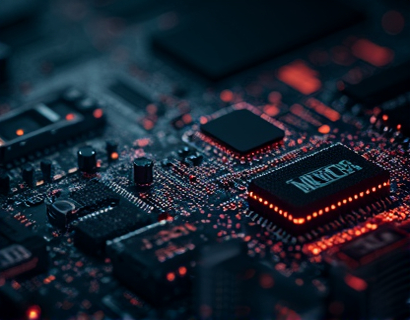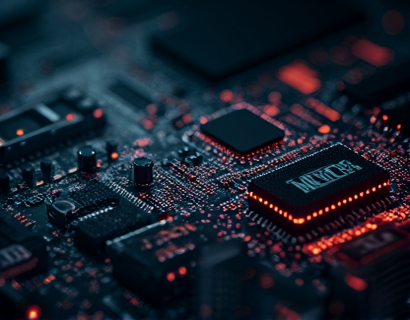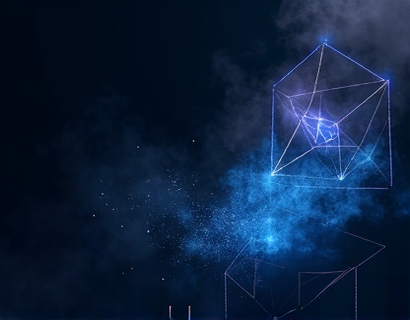Mastering Subdomain-Based Collaboration for Creative File Sharing: A Comprehensive Guide for Graphic Designers and Photographers
In the fast-paced world of graphic design and photography, efficient collaboration is key to success. The ability to share high-resolution files, such as TIF images, seamlessly and securely, can significantly enhance productivity and streamline workflows. This guide delves into the benefits and implementation of a subdomain-based system designed specifically for creative professionals, focusing on the efficient sharing of large files.
Understanding Subdomain-Based File Sharing
Subdomain-based file sharing leverages the hierarchical structure of domain names to create personalized, easy-to-remember links for file sharing. Instead of sharing files through generic URLs, users can create subdomains that directly point to their uploaded files. For instance, uploading a file named sample.tif would generate a shareable link like sample.tif.customdomain.com. This method not only simplifies the sharing process but also enhances security and organization.
Benefits for Graphic Designers and Photographers
For graphic designers and photographers, the ability to share large files efficiently is crucial. High-resolution TIF files can be massive, often exceeding the limits of standard email attachments. A subdomain-based system offers several advantages:
- Simplified Sharing: Generate unique, memorable links that are easy to share via email, messaging apps, or project management tools.
- Enhanced Security: Customizable links reduce the risk of unauthorized access, as only those with the link can access the file.
- Organizational Efficiency: Files can be grouped under relevant subdomains, making it easier to manage and locate specific assets.
- Collaborative Workflow: Multiple team members can access and work on the same file simultaneously, streamlining the creative process.
How It Works
The process of using a subdomain-based file sharing system is straightforward and user-friendly:
- Upload your file: Log in to the platform and upload your high-resolution TIF file. The system supports large file sizes, ensuring your images are preserved in their original quality.
- Generate a custom link: Once the file is uploaded, the system automatically creates a unique subdomain link for that file. For example, your file sample.tif would be accessible at sample.tif.customdomain.com.
- Share the link: Share the custom link with your team members or clients. They can access the file directly without needing to know the original upload location.
- Collaborate in real-time: Multiple users can view and work on the file simultaneously, with changes saved automatically. This real-time collaboration feature is particularly beneficial for team projects.
Customizable Links for Enhanced Control
One of the standout features of a subdomain-based system is the ability to customize the shareable link. Instead of using a generic URL, you can create a link that reflects the file's purpose or project name. For example, a photographer might use photographerprojects/landscape.tif instead of a generic link. This customization adds a layer of professionalism and clarity, making it easier for collaborators to understand the context of the shared file.
Security Measures
Security is a top priority in file sharing, especially for sensitive creative assets. A robust subdomain-based system implements several security measures to protect your files:
- Access Control: Only those with the share link can access the file, reducing the risk of unauthorized access.
- Expiration Dates: Links can be set to expire after a certain period, ensuring that files are not accessible indefinitely.
- Password Protection: Additional security can be added by requiring a password to access the file, further safeguarding against unauthorized access.
- Activity Logs: The system maintains logs of who accessed the file and when, providing a transparent and auditable trail.
Integration with Creative Workflows
Integrating a subdomain-based file sharing system into your existing creative workflow can significantly enhance productivity. Here’s how it can be seamlessly incorporated:
For graphic designers, the ability to share high-resolution images and design files directly with clients or team members eliminates the need for cumbersome file transfer methods. Clients can review and provide feedback on designs in real-time, speeding up the revision process. Similarly, photographers can share their raw and processed images with clients, ensuring that everyone is on the same page throughout the project.
Project management tools can also be integrated with the file sharing system. By linking files to specific tasks or milestones, team members can easily access the necessary assets when working on their parts of the project. This integration ensures that all team members have the most up-to-date files, reducing errors and rework.
Case Study: Enhancing Collaboration in a Photography Studio
To illustrate the practical benefits, consider a photography studio that adopted a subdomain-based file sharing system. Before implementing the system, the studio faced challenges in sharing large image files between photographers, editors, and clients. The process was time-consuming and prone to errors, often leading to delayed projects.
After integrating the file sharing system, the studio experienced a significant improvement in workflow efficiency. Photographers could upload high-resolution images directly to a subdomain, generating a unique link to share with the editing team. Clients could view and provide feedback on images in real-time, with all changes saved automatically. The studio reported a 40% reduction in project turnaround time and a notable decrease in miscommunications.
Best Practices for Effective File Sharing
To maximize the benefits of a subdomain-based file sharing system, consider the following best practices:
- Use Clear and Descriptive Subdomains: Name your subdomains in a way that reflects the file's purpose or project, making it easier for collaborators to understand the context.
- Set Access Permissions Wisely: Grant access only to those who need it, and revoke access when no longer necessary to maintain security.
- Utilize Version Control: Some systems offer version control features, allowing you to track changes and revert to previous versions if needed.
- Provide Clear Instructions: When sharing links, include instructions on how to access and use the file, especially for less tech-savvy collaborators.
- Regularly Review and Clean Up: Periodically review shared files and remove those that are no longer needed to keep the system organized.
Conclusion
For graphic designers and photographers, mastering subdomain-based collaboration is essential in today's digital landscape. This system not only simplifies the sharing of large files but also enhances security and streamlines workflows. By adopting such a solution, creative professionals can focus more on their art and less on the logistics of file sharing. The result is a more efficient, collaborative, and productive working environment.