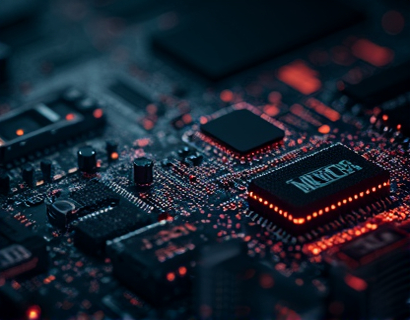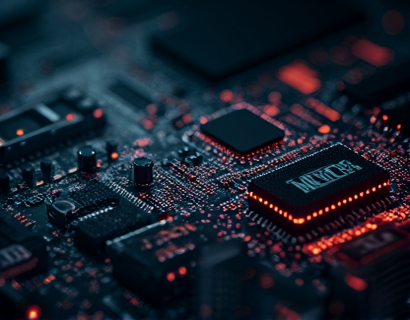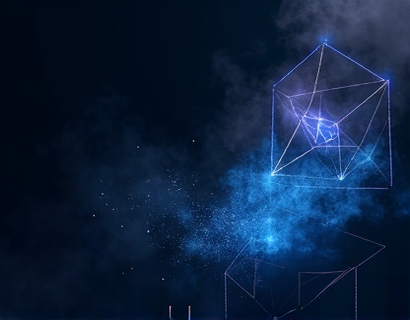Mastering Subdomain-Based Collaboration for Creative File Sharing: A Comprehensive Guide for Graphic Designers and Photographers
In the fast-paced world of graphic design and photography, efficient collaboration is crucial for success. One of the key challenges professionals face is sharing high-resolution files, particularly TIF files, which are essential for maintaining image quality. Traditional methods of file sharing often lead to cumbersome workflows, security risks, and inefficiencies. This comprehensive guide will explore how subdomain-based collaboration can streamline the process, enhance teamwork, and boost productivity for graphic designers and photographers.
Understanding Subdomain-Based Collaboration
Subdomain-based collaboration refers to a system where users can create personalized subdomains to share files. For instance, uploading a file named sample.tif on a platform would generate a shareable link like sample.tif.customdomain. This method allows for direct access to the file without the need for complex URLs or third-party services. The subdomain acts as a unique identifier, making it easy for collaborators to find and access the file.
Benefits of Subdomain-Based File Sharing
The advantages of using subdomain-based collaboration are numerous. Firstly, it simplifies the sharing process. Instead of dealing with long, complicated URLs, professionals can use short, memorable links. This reduces the likelihood of errors and makes sharing more intuitive. Secondly, subdomain-based systems often include robust security features, ensuring that files are accessed only by authorized users. This is particularly important for high-resolution TIF files, which can be large and sensitive.
Another significant benefit is the ability to manage access levels. Administrators can set different permissions for various collaborators, such as view-only or edit rights. This granular control ensures that each team member has the appropriate level of access, enhancing security and efficiency. Additionally, subdomain-based platforms often provide version control, allowing users to track changes and revert to previous versions if necessary.
Setting Up a Subdomain for File Sharing
To get started with subdomain-based collaboration, follow these steps:
- Choose a reliable file sharing platform that supports subdomain creation.
- Sign up for an account and upload your TIF files.
- Create a subdomain by following the platform's instructions, typically by appending a custom subdomain to the base URL (e.g., yourfile.customdomain).
- Generate a shareable link by including the subdomain in the URL (e.g., yourfile.customdomain/sample.tif).
- Share the link with your collaborators, ensuring they have the correct permissions.
Most platforms offer a user-friendly interface that guides you through these steps, making it easy to set up and manage your shared files.
Customizable Links for Enhanced Sharing
One of the most powerful features of subdomain-based collaboration is the ability to create customizable links. Instead of sharing a generic URL, you can craft a link that reflects the content and context of the file. For example, a graphic designer might share a link like portfolio-project1.sample.customdomain to clearly indicate the project and file type.
Customizable links also help in organizing shared files. By including project names, dates, or other relevant information, you can easily track and manage multiple shares. This is particularly useful for large teams or projects with multiple files, as it reduces confusion and improves communication.
Security Measures in Subdomain-Based File Sharing
Security is a top priority when sharing high-resolution TIF files. Subdomain-based platforms implement various security measures to protect your files:
- Access Control: Administrators can set different access levels, such as public, private, or shared links. Private links require an invitation or password, ensuring that only authorized users can access the file.
- Expiration Dates: Links can be set to expire after a certain period, adding an extra layer of security. This is particularly useful for temporary collaborations or sensitive projects.
- Two-Factor Authentication (2FA): Many platforms offer 2FA to verify user identities, reducing the risk of unauthorized access.
- Activity Logs: Detailed logs track who accessed the file and when, providing transparency and accountability.
These security features ensure that your files remain safe and that you have control over who can view or edit them.
Enhancing Collaboration with Subdomain-Based Sharing
Subdomain-based collaboration goes beyond just sharing files; it enhances the overall teamwork experience. Here are some ways it can improve collaboration:
Firstly, it promotes transparency. When team members have direct access to the files they need, there is less confusion about file locations or versions. This clarity fosters a more collaborative environment where everyone is on the same page.
Secondly, it facilitates real-time feedback and iteration. Designers and photographers can work on files simultaneously, with changes visible to all collaborators. This streamlines the review and revision process, speeding up project timelines.
Thirdly, subdomain-based platforms often include integrated communication tools, such as comments and annotations. These features allow team members to discuss changes directly within the file, reducing the need for external communication channels and keeping all relevant information in one place.
Case Study: Streamlining Workflow for a Photography Studio
To illustrate the practical benefits, consider a photography studio that adopted a subdomain-based file sharing system. Before implementing this solution, the studio faced challenges in sharing high-resolution images with clients and team members. Files were often sent via email, leading to version control issues and security concerns.
After switching to a subdomain-based platform, the studio created custom subdomains for each project. For example, a new project might have a subdomain like images.project1.customdomain. Clients and team members could access the files directly through these links, eliminating the need for email attachments.
The studio reported a significant reduction in project turnaround time. Team members could work on files simultaneously, and clients received updates in real-time. The enhanced security features also gave the studio peace of mind, knowing that sensitive images were protected.
Best Practices for Effective File Sharing
To maximize the benefits of subdomain-based collaboration, follow these best practices:
- Use Clear and Descriptive Subdomains: Choose subdomains that reflect the project or file type, making it easy for collaborators to identify the content.
- Set Appropriate Permissions: Define access levels based on the role of each collaborator to ensure security and efficiency.
- Leverage Version Control: Use version history to track changes and revert to previous versions if needed.
- Utilize Communication Tools: Take advantage of built-in communication features to keep discussions organized and relevant.
- Regularly Review Access Logs: Monitor who accesses your files and when to maintain security and accountability.
Conclusion
Subdomain-based collaboration offers a powerful solution for graphic designers and photographers looking to streamline file sharing and enhance teamwork. By simplifying the sharing process, providing robust security features, and promoting transparency, this approach can significantly boost productivity and efficiency. As the demand for high-quality visual content continues to grow, mastering subdomain-based collaboration will be an invaluable skill for professionals in the creative industry.