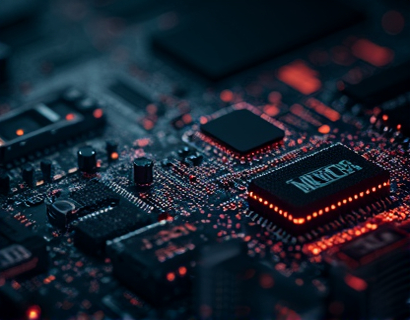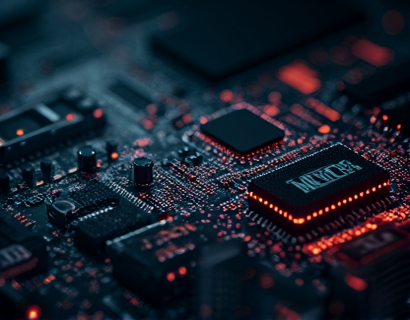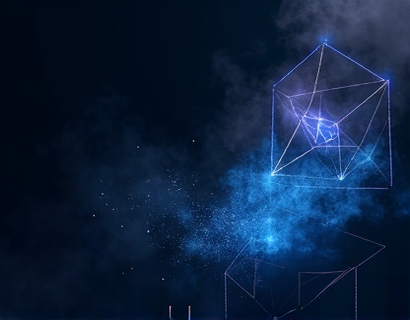Mastering Seamless TIF File Collaboration: A Guide to Subdomain-Based Sharing for Creative Professionals
In the fast-paced world of graphic design and photography, efficient file management and collaboration are crucial for success. High-resolution TIF files, known for their superior quality and versatility, are often at the heart of creative projects. However, managing and sharing these large files can be challenging. This article delves into the benefits of a subdomain-based sharing system, designed specifically to streamline the process for graphic designers, photographers, and other creative professionals. By understanding how to leverage this innovative approach, you can enhance your workflow, ensure security, and foster seamless collaboration.
Understanding TIF Files and Their Importance
TIF, or Tagged Image File Format, is a raster image file format that supports a wide range of colors and resolutions. It is particularly favored in professional settings due to its lossless compression, which preserves image quality, and its ability to store extensive metadata. For graphic designers and photographers, TIF files are essential for maintaining the integrity of high-resolution images throughout the editing and production process. However, the size of these files can pose challenges when it comes to sharing and collaboration.
Challenges in TIF File Sharing
Traditional methods of sharing TIF files, such as email attachments or cloud storage services, often fall short in several ways. Email attachments can exceed size limits, leading to fragmented files and increased bandwidth usage. Cloud storage solutions, while convenient, may lack the granular control needed for collaborative projects. Moreover, these methods often do not provide a streamlined way to manage multiple versions of a file or to track who has access to specific files. These limitations can hinder productivity and create bottlenecks in the creative process.
Introducing Subdomain-Based Sharing
To address these challenges, a subdomain-based sharing system has been developed, offering a robust and user-friendly solution for managing and sharing TIF files. This system allows users to upload their files once and share them through customizable subdomains. For instance, if you upload a file named sample.tif to the platform, it will be accessible via a subdomain such as sample.tif.example.com. This approach simplifies the sharing process and ensures that collaborators can access the file directly without the need for additional links or complex permissions settings.
How Subdomain-Based Sharing Works
The subdomain-based system operates on a simple yet powerful principle. When you upload a TIF file to the platform, you are given a unique subdomain URL that corresponds to that file. This URL can be shared with collaborators, who can then access the file directly through the subdomain. The beauty of this system lies in its flexibility and ease of use. Here’s a step-by-step breakdown of the process:
- Upload your TIF file to the platform.
- Receive a customizable subdomain URL for the file, such as file.name.extension.domain.
- Share the subdomain URL with your collaborators.
- Collaborators can access the file directly using the provided URL.
This method eliminates the need for multiple sharing links and reduces the risk of broken links or unauthorized access. Additionally, the platform can be configured to set different levels of access, ensuring that collaborators have the appropriate permissions for the file they are working with.
Benefits of Subdomain-Based Sharing
The advantages of using a subdomain-based sharing system for TIF files are numerous. Here are some key benefits:
- Simplified Sharing:With a single upload, you can share your files through a straightforward URL, making it easy for collaborators to access the content without additional steps.
- Enhanced Security:Customizable subdomains and access controls ensure that only authorized users can view or download the files, reducing the risk of unauthorized access or data breaches.
- Version Control:The platform can manage multiple versions of a file, allowing you to track changes and revert to previous iterations if needed.
- Collaboration Efficiency:Collaborators can work on the file simultaneously, with real-time updates and feedback, streamlining the creative process.
- Cost-Effective:By eliminating the need for multiple sharing tools and services, you can save time and resources.
Real-World Application: Collaborative Projects
Consider a scenario where a graphic designer is working on a complex project that requires high-resolution TIF files. The designer uploads the initial file to the subdomain-based platform and shares the subdomain URL with the photography team. The photographers can then upload their high-resolution images, which are automatically linked to the project in the platform. As the project progresses, multiple versions of the files are created, and each team member can access the most up-to-date version through the subdomain. This seamless flow of information and files ensures that everyone is on the same page, reducing delays and miscommunications.
Implementing Subdomain-Based Sharing in Your Workflow
To integrate subdomain-based sharing into your existing workflow, follow these steps:
- Choose a Reliable Platform:Select a platform that offers robust subdomain-based sharing features, strong security measures, and user-friendly interfaces. Ensure it is compatible with your current tools and workflows.
- Set Up Access Controls:Configure the platform to set different levels of access for various collaborators. Define who can view, edit, or download the files, and ensure that these permissions can be adjusted as needed.
- Create Custom URLs:Upload your TIF files and generate custom subdomain URLs for each file. Share these URLs with your team members via email, project management tools, or collaboration platforms.
- Monitor and Manage Versions:Utilize the platform’s version control features to keep track of changes and ensure that everyone is working with the latest version of the file.
- Provide Feedback and Support:Encourage collaborators to provide feedback on the sharing process and offer support to address any issues that may arise.
By following these steps, you can create a streamlined and secure environment for sharing TIF files, enhancing collaboration and productivity in your creative projects.
Best Practices for Effective File Sharing
To maximize the benefits of subdomain-based sharing, consider the following best practices:
- Use Descriptive URLs:Choose subdomain URLs that are easy to remember and reflect the content of the file. This can help collaborators quickly identify the purpose of the file.
- Set Expiration Dates:For sensitive files, set expiration dates on the shared links to ensure they are only accessible for a limited time.
- Use Secure Connections:Ensure that the platform uses HTTPS to encrypt data during transmission, providing an additional layer of security.
- Regularly Review Access Logs:Monitor who accesses your files and when, to detect any unusual activity or potential security threats.
- Educate Your Team:Train your collaborators on the importance of secure file sharing practices and the features available in the platform.
By adhering to these best practices, you can further enhance the security and efficiency of your file sharing process.
Conclusion
Subdomain-based sharing represents a significant advancement in the way creative professionals manage and collaborate on high-resolution TIF files. By simplifying the sharing process, enhancing security, and improving collaboration, this approach can transform your workflow and help you achieve your creative goals more efficiently. Embrace this innovative solution to streamline your file management and take your projects to the next level.