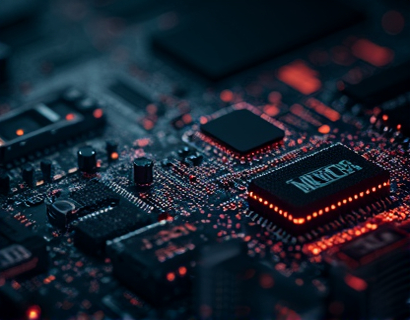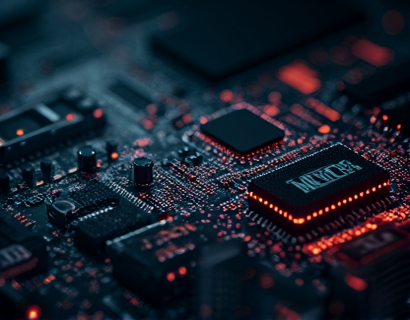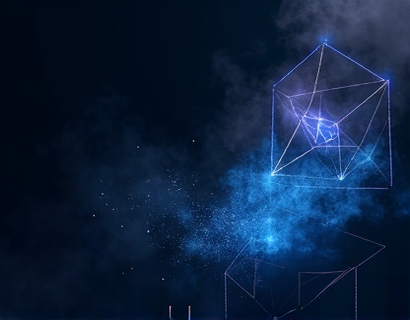Mastering Subdomain-Based Collaboration for Creative File Sharing: A Comprehensive Guide for Graphic Designers and Photographers
In the fast-paced world of graphic design and photography, efficient collaboration is key to success. The ability to share high-resolution files, such as TIF images, seamlessly and securely, can significantly enhance teamwork and productivity. This guide delves into the benefits and implementation of a subdomain-based system designed specifically for creative professionals, focusing on the streamlined sharing of large files.
Understanding Subdomain-Based Collaboration
Subdomain-based collaboration refers to a method where users can create personalized subdomains to share files without exposing their main domain or website structure to others. For graphic designers and photographers, this means uploading files like high-resolution TIF images to a subdomain, generating a unique link, and sharing that link with collaborators.
The primary advantage of this approach is the separation of shared files from the main site, reducing clutter and enhancing security. It also allows for easy tracking and management of shared files, as each subdomain can be monitored and controlled individually.
Benefits for Graphic Designers and Photographers
For graphic designers and photographers, the ability to share large files efficiently is crucial. High-resolution TIF files can be massive, often exceeding the limits of standard email attachments. A subdomain-based system offers several key benefits:
- Seamless Sharing: Upload files once and share them through customizable links, eliminating the need to send multiple emails or use cumbersome file-hosting services.
- Enhanced Security: By using subdomains, sensitive files are kept separate from the main website, reducing the risk of unauthorized access.
- Improved Collaboration: Collaborators can access files directly through the shared subdomain, streamlining the review and editing process.
- Version Control: Easily manage different versions of files by creating new subdomains for each iteration, ensuring that all team members are working with the latest version.
How It Works
The process of sharing files through a subdomain-based system is straightforward and user-friendly:
- Log in to the file-sharing platform using your credentials.
- Upload your high-resolution TIF files to the platform.
- Once the files are uploaded, generate a customizable subdomain link for each file. For example, if you upload a file named sample.tif, the generated link might be sample.tif.yourcustomsubdomain.com.
- Share the custom link with your collaborators via email, messaging apps, or project management tools.
- Collaborators can access the file directly through the subdomain link, without needing to know the platform's internal structure.
This method ensures that file sharing is both efficient and secure, as each link can be set to expire after a certain period or after a specific number of downloads, adding an extra layer of protection.
Customization and Flexibility
One of the most appealing aspects of a subdomain-based file-sharing system is the level of customization it offers. Users can tailor the shared links to fit their specific needs:
- Custom Domains: Use your own domain or a subdomain that reflects your brand, making the shared links more professional and memorable.
- Link Formats: Choose from various link formats, including short URLs or branded links, to suit your preferences and branding requirements.
- Access Control: Set permissions for each link, allowing you to control who can view or download the files. Options typically include public access, shared links with specific users, or private links for one-time use.
- File Management: Organize files and links within a dashboard, making it easy to track shared files, monitor downloads, and manage versions.
Enhancing Teamwork and Productivity
The streamlined file-sharing process facilitated by a subdomain-based system directly contributes to enhanced teamwork and productivity. Here’s how:
Firstly, the ease of sharing large files means that designers and photographers can collaborate more effectively, regardless of their physical location. Team members can review and provide feedback on high-resolution images without delays caused by file transfer issues.
Secondly, the version control feature ensures that everyone is working with the most up-to-date files, reducing the risk of errors and miscommunications. This is particularly important in projects where multiple iterations are common.
Additionally, the ability to set expiration dates and download limits for links helps maintain organization and security. This prevents clutter and ensures that sensitive files are not left accessible longer than necessary.
Best Practices for Effective File Sharing
To maximize the benefits of a subdomain-based file-sharing system, consider the following best practices:
- Use Clear and Descriptive Link Names: Instead of generic names like sample.tif, use descriptive links like project_name_logo.tif to make it easier for collaborators to identify the files.
- Set Appropriate Permissions: Balance accessibility with security by setting the right permissions for each link. Public links should be used sparingly and only when necessary.
- Monitor Downloads: Keep track of who accesses your files and how many times they are downloaded. This helps in identifying any unauthorized access or misuse.
- Use Versioning Wisely: While versioning is useful, avoid creating too many versions of the same file. This can lead to confusion and make it harder to manage different iterations.
- Communicate Clearly: When sharing links, provide clear instructions to your collaborators about what they can do with the files and any specific requirements or deadlines.
Conclusion
Mastering subdomain-based collaboration for file sharing can significantly improve the workflow and productivity of graphic designers and photographers. By leveraging a dedicated platform for sharing high-resolution TIF files, professionals can ensure seamless, secure, and efficient collaboration. The customization options, version control, and enhanced security features make it an invaluable tool for modern creative teams.
Embracing this approach not only streamlines the sharing process but also fosters a more collaborative and productive working environment. As the demand for high-quality visual content continues to grow, mastering these tools will be essential for staying competitive in the industry.